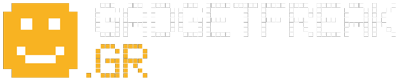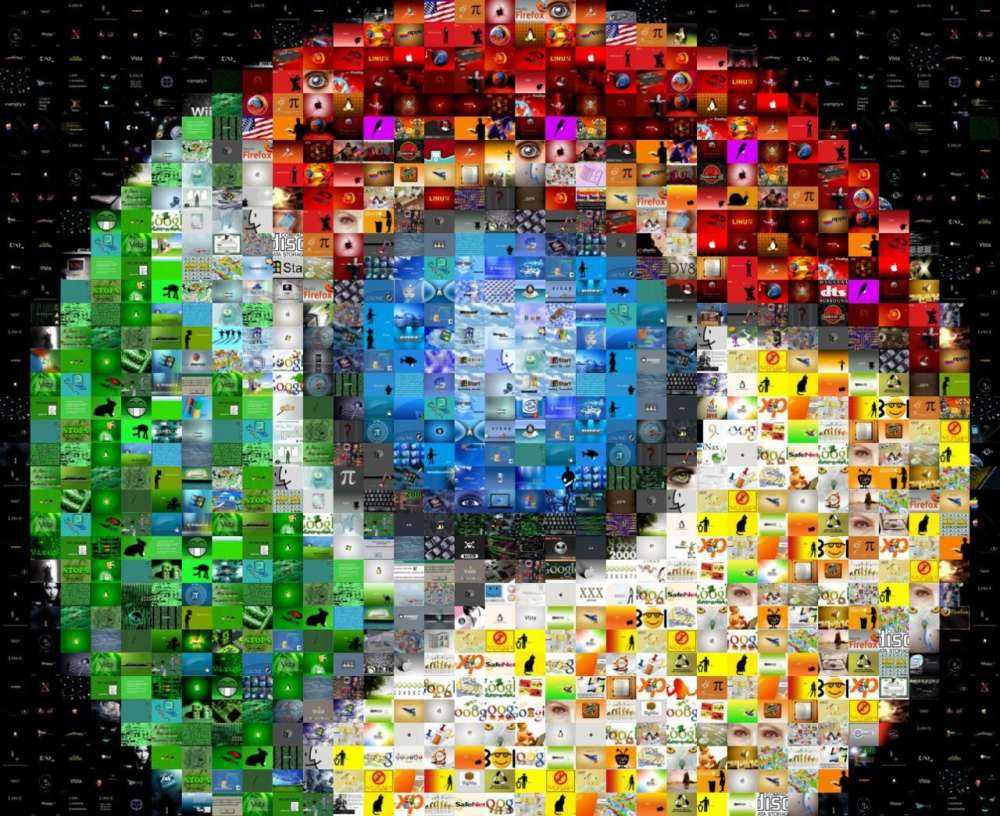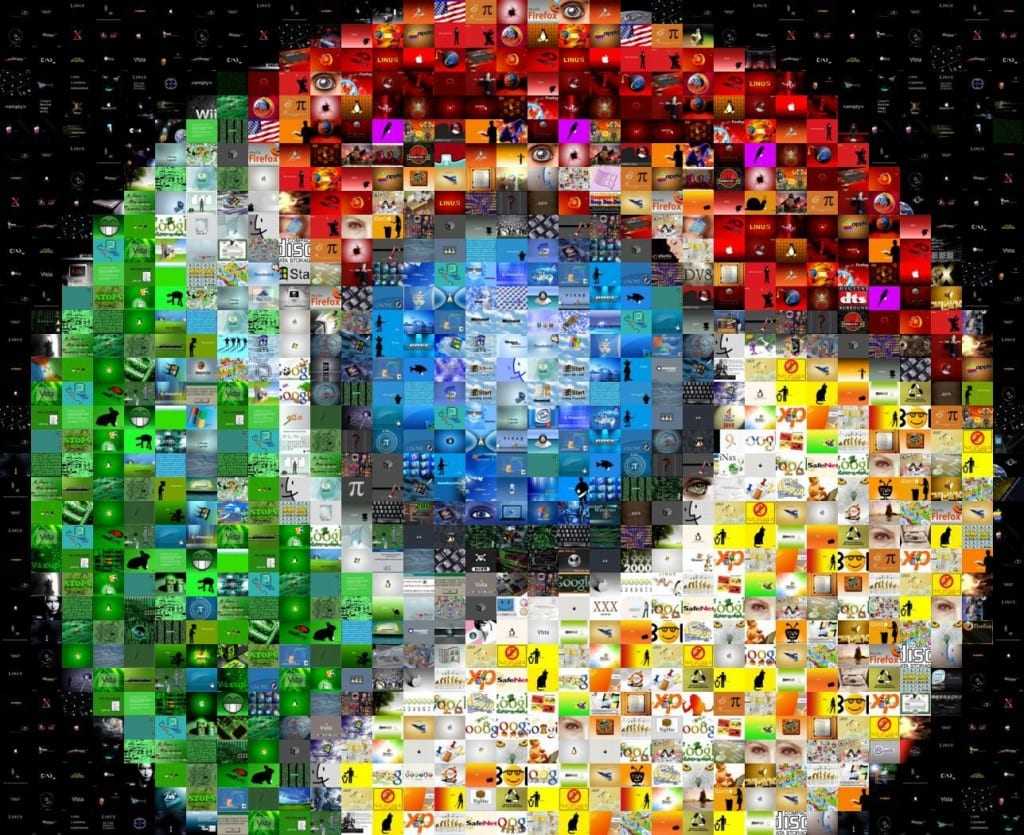Πρωτοεμφανίστηκε την 1η Σεπτέμβρη του 2008 ο Google Chrome. Την δε επόμενη ημέρα κάποιος έδωσε αναφορά για ένα “bug” στη σελίδα του Chromium project λέγοντας τα εξής:
There is no option for a print preview. I think that this is needed so that you can see what the page will look like before wasting paper and toner.
Καλά νέα λοιπόν για τον κο Eric Lake αφού σήμερα, 3 χρόνια και 13 εκδόσεις μετά, η Google έχει επιτέλους προσθέσει τη δυνατότητα “Print Preview” στον Google Chrome. Η νέα προσθήκη (που δεν δουλεύει ακόμη στα Mac) αναγράφεται σήμερα που ο Chrome 13 μπαίνει σε δοκιμές – beta:
Second, we’re happy to announce that issue number 173 in our public bug database, which has collected more than 900 “stars” from users around the world since it was filed in 2008, has been implemented on Windows and Linux (the Mac version is coming soon). That’s right–we’ve finally added Print Preview! Print Preview uses Chrome’s built-in PDF viewer to display the page you want to print, and it updates automatically as you adjust your print settings. You can also choose to save any web page as a PDF file, using the “Print to PDF” option that’s automatically included in the printer list. Thanks for being patient with us on this one!
Το πιο σημαντικό είναι πως ο Chrome 13 έχει και τις νέες Instant Pages που αποκαλύφθηκαν την περασμένη εβδομάδα όπως και το χαρακτηριστικό Omnibox.
Το Chrome 13 θα είναι σε beta σε λίγες εβδομάδες και θα πάει σε σταθερή έκδοση με νέα χαρακτηριστικά. Εν τω μεταξύ και ο Chrome 14 έχει μπει σε τροχιά ανάπτυξης.
Related posts
Categories
- android World
- cinemart / music / video
- comicmania / books
- computing / social media
- consumer electronics
- design / architecture
- ecotech / electric
- exhibitions
- faq / Infographics
- futuristas / iDea
- gadgetfreak taste
- gadgets / stuff
- gaming / fun
- iOS World
- legends / special
- men's world
- military / aviation
- mobile / smartphones
- space talk
- tablets / multimedia
- tech talk / science
- transport / concept