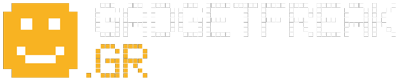Το νέο από τη μαμά-Sony είναι πως υπάρχει το Imaging Edge. Πιο…
…απλά αλλά με περισσότερες δυνατότητες. Από το Μάρτιο.
SAN DIEGO, Jan. 15, 2019 /PRNewswire/ — Sony Electronics Inc. today announced the release of new Imaging Edge™ mobile applications plus several updates to the ‘Remote,’ ‘Viewer’ and ‘Edit’ desktop applications that will bring exciting new features to all Sony imaging customers ranging from casual hobbyists to working professionals.
New Imaging Edge Mobile Applications
The newly introduced mobile application named Imaging Edge Mobilei is the successor to Sony’s PlayMemories Mobile™ app and will offer instant transfer of images from camera to a connected mobile devices while shooting. Images can be transferred when utilizing the new “Auto background transfer to Smartphone” functionalityii, allowing users to easily share content direct from their phone to social media platforms. The mobile application also supports 4K movie transferiii and remote control functionality.
For professional photographers, Sony will be releasing a new mobile application ‘Transfer & Tagging add-oniv’ that will support instant delivery workflow by allowing users to transfer content to their mobile devices via the camera’s FTP background transferv functionality, without distraction from their shooting. It also enables voice inputvi for text captioning to help streamline communication and overall workflow between photographers and other team members. There is also an online function that will allow you to sync a Caption Glossary between multiple devices.
Sony’s new Imaging Edge mobile application and ‘Transfer & Tagging add-on’ will be available in March 2019.
Enhancements of ‘Remote’ ‘Viewer’ ‘Edit’ Desktop Applications
The desktop version of Sony’s Imaging Edge application will be updated as well, with workflow support of time-lapse movievii creation, making it an ideal match for Sony’s newest interchangeable lens cameras with built-in interval recording. Other new features to maximize usability have been added as well, such as comparison display and collection functions, as well as a new and improved user interface.
The latest Version 1.4 of Desktop Applications ‘Remote’ ‘Viewer’ ‘Edit’ will be available later this month.
Related posts
Categories
- android World
- cinemart / music / video
- comicmania / books
- computing / social media
- consumer electronics
- design / architecture
- ecotech / electric
- exhibitions
- faq / Infographics
- futuristas / iDea
- gadgetfreak taste
- gadgets / stuff
- gaming / fun
- iOS World
- legends / special
- men's world
- military / aviation
- mobile / smartphones
- space talk
- tablets / multimedia
- tech talk / science
- transport / concept